Web Application Testing
Indeses: Enhancing Your Web Application Testing Journey
Web Application VAPT stands for "Vulnerability Assessment and Penetration Testing." It is a comprehensive security testing process conducted on web applications to identify and mitigate security vulnerabilities and potential threats. VAPT is essential to ensure that web applications are secure, protect sensitive data, and minimize the risk of unauthorized access or breaches.

OWASP top 10 for web application
The OWASP Top 10 list is periodically updated to reflect the changing threat landscape and the emergence of new attack techniques. As of the latest update in 2021, here's an explanation of the OWASP Top 10

Broken Authentication
Weaknesses in authentication and session management can lead to unauthorized access. Attackers can exploit issues like weak passwords, insecure session handling, and ineffective credential recovery to gain unauthorized access
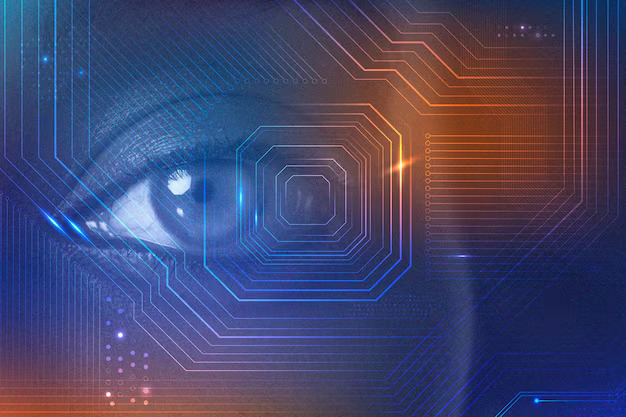
Sensitive Data Exposure
If sensitive data isn't properly protected, it can be stolen by attackers. This includes issues like inadequate encryption, weak storage mechanisms, and improper handling of sensitive information
.jpg)
XML External Entities (XXE)
XXE vulnerabilities occur when an application processes XML input insecurely, allowing attackers to exploit weakly configured XML parsers. Attackers can read internal files, perform internal port scanning, and execute other malicious actions.

Broken Access Control
Inadequate access controls can lead to unauthorized users gaining access to restricted functionality or data. This can happen due to 7 improper enforcement of authorization and inadequate role-based access controls

Security Misconfiguration
Poorly configured security settings and default configurations can expose vulnerabilities. Attackers can exploit these to gain unauthorized access, control, or sensitive information.
.jpg)
Cross-Site Scripting (XSS)
XSS vulnerabilities occur when an application allows malicious scripts to run in a user's browser. Attackers can use this to steal cookies, redirect users to malicious sites, or perform other unauthorized actions

Using Components with Known Vulnerabilities
Applications often rely on third-party components that can have known vulnerabilities. If these components are not kept up to date, attackers can exploit them to compromise the application

Insufficient Logging and Monitoring
Without proper logging and monitoring, it's difficult to detect and respond to security incidents. This can lead to delayed detection of attacks and inadequate incident response.
The process of Web Application VAPT can be divided into two main phases
In summary, Web Application VAPT is a critical process that helps organizations identify and address security vulnerabilities in their web applications. By combining Vulnerability Assessment and Penetration Testing, businesses can gain a holistic understanding of their application's security posture, reduce the risk of data breaches, and ensure a safer online environment for their users. It's important to note that VAPT is an ongoing process, as new vulnerabilities can emerge due to software updates, changes in the threat landscape, and evolving attack techniques.
Vulnerability Assessment (VA): Vulnerability Assessment is the initial phase of the process, where the goal is to identify and quantify potential vulnerabilities in the web application. This is done through systematic scanning and analysis of the application's source code, configurations, network infrastructure, and other relevant components. The main steps involved in the Vulnerability Assessment phase include
-
 Information Gathering: Collect information about the web application, such as its
URL, technologies used, and server details.
Information Gathering: Collect information about the web application, such as its
URL, technologies used, and server details.
-
 Scanning: Use automated tools to scan the application for common vulnerabilities,
such as SQL injection, Cross-Site Scripting (XSS), Cross-Site Request Forgery (CSRF),
and more.
Scanning: Use automated tools to scan the application for common vulnerabilities,
such as SQL injection, Cross-Site Scripting (XSS), Cross-Site Request Forgery (CSRF),
and more.
-
 Manual Review: Experts manually review the application's code, configurations,
and business logic to identify vulnerabilities that automated tools might miss.
Manual Review: Experts manually review the application's code, configurations,
and business logic to identify vulnerabilities that automated tools might miss.
-
 Assessment: Evaluate the severity of identified vulnerabilities and prioritize them
based on potential impact and likelihood of exploitation.
Assessment: Evaluate the severity of identified vulnerabilities and prioritize them
based on potential impact and likelihood of exploitation.
-
 Reporting: Create a detailed report that lists all identified vulnerabilities along with
their severity levels, potential impact, and recommendations for remediation
Reporting: Create a detailed report that lists all identified vulnerabilities along with
their severity levels, potential impact, and recommendations for remediation
Penetration Testing (PT): Penetration Testing, also known as ethical hacking, involves actively simulating real-world attacks on the web application to identify vulnerabilities that could potentially be exploited by malicious actors. Penetration Testing goes beyond vulnerability identification and aims to validate the effectiveness of security controls and defenses. The main steps involved in the Penetration Testing phase include
-
 Planning: Define the scope of the penetration test, including the target systems,
testing methodologies, and objectives.
Planning: Define the scope of the penetration test, including the target systems,
testing methodologies, and objectives.
-
 Gaining Access: Attempt to exploit identified vulnerabilities to gain unauthorized
access or control over the application.
Gaining Access: Attempt to exploit identified vulnerabilities to gain unauthorized
access or control over the application.
-
 Privilege Escalation: If initial access is gained, try to escalate privileges to gain
deeper access to the application and its resources
Privilege Escalation: If initial access is gained, try to escalate privileges to gain
deeper access to the application and its resources
-
 Data Exfiltration: Attempt to access sensitive data and see if it can be exfiltrated
from the application.
Data Exfiltration: Attempt to access sensitive data and see if it can be exfiltrated
from the application.
-
 Post-Exploitation: Assess the potential impact of successful exploitation, such as
the ability to pivot to other systems or compromise further resources.
Post-Exploitation: Assess the potential impact of successful exploitation, such as
the ability to pivot to other systems or compromise further resources.
-
 Reporting: Document the results of the penetration test, including the
vulnerabilities successfully exploited, the methods used, and recommendations for
mitigating the identified risks
Reporting: Document the results of the penetration test, including the
vulnerabilities successfully exploited, the methods used, and recommendations for
mitigating the identified risks
Our Process: Android App Development
We Uphold Utmost Clarity Through Our Project Management Tool.
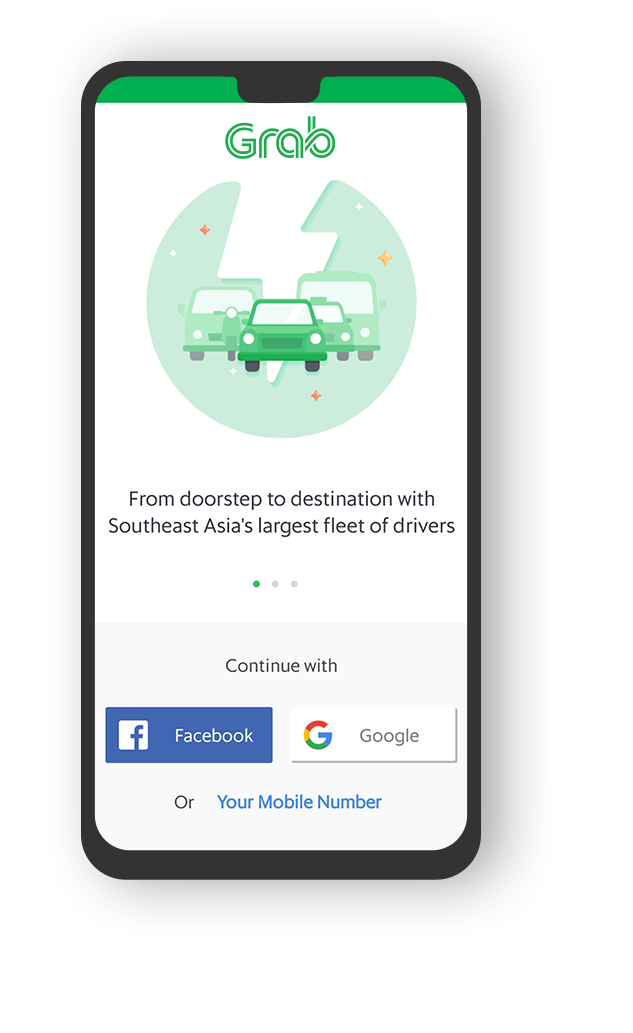
Project
As soon as we get the project, we go through it properly so that we can fulfill the requirements of our clients.
This is how we make it happen
- Wireframes
- Requirement List
- Milestone Plan
- UI Screens
KT of Project
Our KT planning template consists of the roadmap with the key factors that need to be considered while developing the mobile application. Basically, it comprises the complete project requirements.
Tools
- Android Studio Tool
- Android-IDE
Tools
- Kotlin
- Java
- C
- C++
- Python
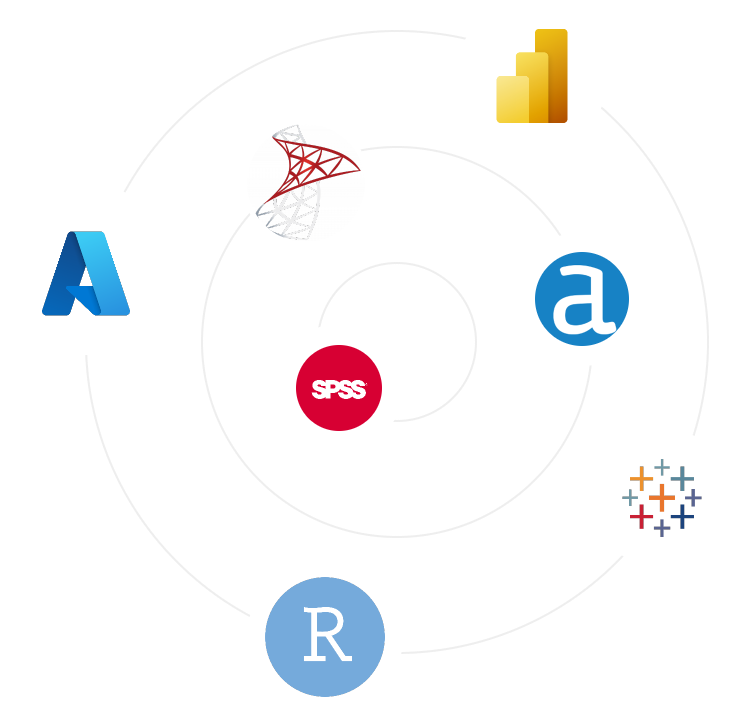

Android App Development
Our Android App Development process is transparent and quick, making us a reliable app development company. We create Android apps backed by the most innovative technologies and our wide platform-expertise makes us competent to offer multiple services.
Our team has
- Proficiency in Java Programming
- Know the Value of Good Design
- Expertise in Cross-Platform
- Have a Spatial Reasoning
Testing
Process of Testing
We know that Testing is an essential division of the mobile app development lifecycle. Therefore, to make sure the victorious development of any application, we involve it the different stages of development process i.e. from building the concept to examining the requirements.
- Building APK
- Share APK
- Clients Approval
- Release Of APK
Prerequisites
-

Scope of the Audit (IP Addresses/URL). It is recommended to share the staging server URLs since automated tools would also be used in addition to the manual analysis.
-

If applicable, credentials for user accounts (for example admin, super admin, subscriber, user, etc.) Dummy Credit Card details (If payment gateway needs to be tested).

In preparation for the upcoming audit, we kindly request the completion of essential prerequisites. Firstly, we ask for the creation of a new IAM user in the Cloud Management Console, equipped with read-only permissions for all services. It is crucial to attach the Security Auditor job function to ensure comprehensive access during the audit. Additionally, we request a comprehensive list of all Cloud services currently in use, providing valuable insights into the architecture of your Cloud environment. Lastly, for seamless programmatic access through the AWS CLI, we seek the provision of the Access Key ID and Secret Access Key associated with the newly created IAM user, along with the specified Cloud region. These steps are vital to ensuring a smooth and effective audit process of your Cloud infrastructure.

The cloud assessment is always preferred to be done on production accounts as a standard because we would want to analyze the configurations set in place in the cloud infrastructure handling the latest versions of software, products, or updates pushed live to your users. We further confirm that we do not modify any data on your cloud account, but only read and assess the configurations for each AWS service in use.
SANS 25
-
 CWE - 787: Out-of-bounds Write
The software writes data past the end, or before the beginning, of the intended buffer.
CWE - 787: Out-of-bounds Write
The software writes data past the end, or before the beginning, of the intended buffer.
-
 CWE - 79: Improper Neutralization of Input During Web Page Generation
('Cross-site Scripting')
The software does not neutralize or incorrectly neutralizes user-controllable input before
it is placed in output that is used as a web page that is served to other users
CWE - 79: Improper Neutralization of Input During Web Page Generation
('Cross-site Scripting')
The software does not neutralize or incorrectly neutralizes user-controllable input before
it is placed in output that is used as a web page that is served to other users
-
 CWE - 89: Improper Neutralization of Special Elements used in an SQL
Command ('SQL Injection')
When sending a SQL command to a downstream component, the program generates
all or a portion of it using input that has been impacted externally by an upstream
component, but it fails to neutralize or does so in a way that could cause the intended
SQL command to be altered.
CWE - 89: Improper Neutralization of Special Elements used in an SQL
Command ('SQL Injection')
When sending a SQL command to a downstream component, the program generates
all or a portion of it using input that has been impacted externally by an upstream
component, but it fails to neutralize or does so in a way that could cause the intended
SQL command to be altered.
-
 CWE - 20: Improper Input Validation
The product receives input or data, but it does not validate or incorrectly validate that
the input has the properties that are required to process the data safely and correctly.
CWE - 20: Improper Input Validation
The product receives input or data, but it does not validate or incorrectly validate that
the input has the properties that are required to process the data safely and correctly.
-
 CWE - 125: Out-of-bounds Read
The software reads data past the end, or before the beginning, of the intended buffer.
CWE - 125: Out-of-bounds Read
The software reads data past the end, or before the beginning, of the intended buffer.
-
 CWE - 78: Improper Neutralization of Special Elements used in an OS
Command ('OS Command Injection')
The software builds all or a portion of an OS command using input that has been
modified externally by an upstream component, but it fails to remove or removes them
wrongly specific aspects that could change the intended OS command when it is sent to
a downstream component.
CWE - 78: Improper Neutralization of Special Elements used in an OS
Command ('OS Command Injection')
The software builds all or a portion of an OS command using input that has been
modified externally by an upstream component, but it fails to remove or removes them
wrongly specific aspects that could change the intended OS command when it is sent to
a downstream component.
-
 CWE - 416: Use After Free
Referencing memory after it has been freed can cause a program to crash, use
unexpected values, or execute code.
CWE - 416: Use After Free
Referencing memory after it has been freed can cause a program to crash, use
unexpected values, or execute code.
-
 CWE - 22: Improper Limitation of a Pathname to a Restricted Directory
('Path Traversal')
The software constructs a pathname from external input to identify a file or directory
that is beneath a restricted parent directory, but the pathname is not correctly
neutralized to prevent it from resolving to a destination outside of the restricted
directory
CWE - 22: Improper Limitation of a Pathname to a Restricted Directory
('Path Traversal')
The software constructs a pathname from external input to identify a file or directory
that is beneath a restricted parent directory, but the pathname is not correctly
neutralized to prevent it from resolving to a destination outside of the restricted
directory
-
 CWE - 352: Cross-Site Request Forgery (CSRF)
The web application does not, or can not, sufficiently verify whether a well-formed, valid,
consistent request was intentionally provided by the user who submitted the request.
CWE - 352: Cross-Site Request Forgery (CSRF)
The web application does not, or can not, sufficiently verify whether a well-formed, valid,
consistent request was intentionally provided by the user who submitted the request.
-
 CWE - 434: Unrestricted Upload of File with Dangerous Type
The software allows the attacker to upload or transfer files of dangerous types that can
be automatically processed within the product's environment.
CWE - 434: Unrestricted Upload of File with Dangerous Type
The software allows the attacker to upload or transfer files of dangerous types that can
be automatically processed within the product's environment.
-
 CWE - 476: NULL Pointer Dereference
A NULL pointer dereference occurs when the application dereferences a pointer that it
expects to be valid, but is NULL, typically causing a crash or exit.
CWE - 476: NULL Pointer Dereference
A NULL pointer dereference occurs when the application dereferences a pointer that it
expects to be valid, but is NULL, typically causing a crash or exit.
-
 CWE - 502: Deserialization of Untrusted Data
The application deserializes untrusted data without sufficiently verifying that the
resulting data will be valid
CWE - 502: Deserialization of Untrusted Data
The application deserializes untrusted data without sufficiently verifying that the
resulting data will be valid
-
 CWE - 190: Integer Overflow or Wraparound
When the logic in the software expects that the outcome will always be larger than the
initial number, a calculation is performed that could result in an integer overflow or
wraparound.
CWE - 190: Integer Overflow or Wraparound
When the logic in the software expects that the outcome will always be larger than the
initial number, a calculation is performed that could result in an integer overflow or
wraparound.
-
 CWE - 287: Improper Authentication
When an actor claims to have a given identity, the software does not prove or
insufficiently proves that the claim is correct.
CWE - 287: Improper Authentication
When an actor claims to have a given identity, the software does not prove or
insufficiently proves that the claim is correct.
-
 CWE - 798: Use of Hard-coded Credentials
The software contains hard-coded credentials, such as a password or cryptographic
key, which it uses for its own inbound authentication, outbound communication to
external components, or encryption of internal data
CWE - 798: Use of Hard-coded Credentials
The software contains hard-coded credentials, such as a password or cryptographic
key, which it uses for its own inbound authentication, outbound communication to
external components, or encryption of internal data
-
 CWE - 862: Missing Authorization
The software does not perform an authorization check when an actor attempts to
access a resource or perform an action.
CWE - 862: Missing Authorization
The software does not perform an authorization check when an actor attempts to
access a resource or perform an action.
-
 CWE - 77: Improper Neutralization of Special Elements used in a
Command ('Command Injection')
The software builds all or a portion of a command using input that has been influenced
externally from an upstream component, but it fails to neutralize or does so in a way
that could cause the intended command to be changed when it is sent to a downstream
component.
CWE - 77: Improper Neutralization of Special Elements used in a
Command ('Command Injection')
The software builds all or a portion of a command using input that has been influenced
externally from an upstream component, but it fails to neutralize or does so in a way
that could cause the intended command to be changed when it is sent to a downstream
component.
-
 CWE - 306: Missing Authentication for Critical Function
The product does not perform any authentication for functionality that requires a
provable user identity or consumes a significant amount of resources.
CWE - 306: Missing Authentication for Critical Function
The product does not perform any authentication for functionality that requires a
provable user identity or consumes a significant amount of resources.
-
 CWE - 119: Improper Restriction of Operations within the Bounds of a
Memory Buffer
The software operates on a memory buffer, but it has the ability to read from or write to
memory locations that are outside the buffer's intended boundaries.
CWE - 119: Improper Restriction of Operations within the Bounds of a
Memory Buffer
The software operates on a memory buffer, but it has the ability to read from or write to
memory locations that are outside the buffer's intended boundaries.
-
 CWE - 276: Incorrect Default Permissions
During installation, installed file permissions are set to allow anyone to modify those
files
CWE - 276: Incorrect Default Permissions
During installation, installed file permissions are set to allow anyone to modify those
files
-
 CWE - 918: Server-Side Request Forgery (SSRF)
The web server gets a URL or a request of a similar nature from an upstream
component and obtains its contents, but it does not adequately verify that the request is
being sent to the intended recipient.
CWE - 918: Server-Side Request Forgery (SSRF)
The web server gets a URL or a request of a similar nature from an upstream
component and obtains its contents, but it does not adequately verify that the request is
being sent to the intended recipient.
-
 CWE - 362: Concurrent Execution using Shared Resource with Improper
Synchronization ('Race Condition')
A code sequence that can run concurrently with other code exists in the program, and
while it needs temporary, exclusive access to a shared resource, there is a timing
13
window in which the shared resource can be changed by another code sequence that is
running concurrently
CWE - 362: Concurrent Execution using Shared Resource with Improper
Synchronization ('Race Condition')
A code sequence that can run concurrently with other code exists in the program, and
while it needs temporary, exclusive access to a shared resource, there is a timing
13
window in which the shared resource can be changed by another code sequence that is
running concurrently
-
 CWE - 400: Uncontrolled Resource Consumption
The software's inability to effectively manage the allocation and upkeep of a finite
resource allows an actor to affect how much of it is used, eventually exhausting the
resource's supply.
CWE - 400: Uncontrolled Resource Consumption
The software's inability to effectively manage the allocation and upkeep of a finite
resource allows an actor to affect how much of it is used, eventually exhausting the
resource's supply.
-
 CWE - 611: Improper Restriction of XML External Entity Reference
When an XML document is processed by the program, it may contain XML entities with
URIs that resolve to documents outside of its intended control, which results in the
product embedding false documents in its output.
CWE - 611: Improper Restriction of XML External Entity Reference
When an XML document is processed by the program, it may contain XML entities with
URIs that resolve to documents outside of its intended control, which results in the
product embedding false documents in its output.
-
 CWE - 94: Improper Control of Generation of Code ('Code Injection')
The software creates all or a portion of a code segment using input that has been
externally influenced by an upstream component, but it fails to remove or wrongly
removes specific parts that could alter the syntax or behavior of the intended code
segment.
CWE - 94: Improper Control of Generation of Code ('Code Injection')
The software creates all or a portion of a code segment using input that has been
externally influenced by an upstream component, but it fails to remove or wrongly
removes specific parts that could alter the syntax or behavior of the intended code
segment.
